+919845565459
info@aarunshsoftech.com
Linux
We offer the best Linux training with most experienced professionals. The trainers possessed years of hands-on experience in renowned MNCs with real-worlds experiences. The course is designed aiming at the upcoming needs of industries and trends in technologies. Our trainers adjust their teaching which is intelligible for both the beginners and advanced level professionals alike.
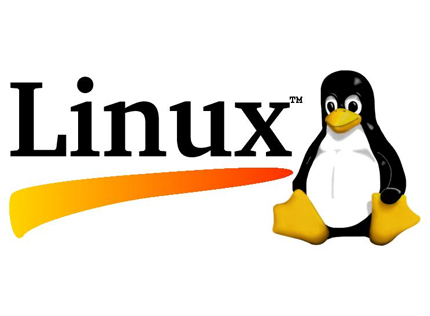
Course Syllabus
Overview to Linux & Unix based operating systems
- Differences between centos, red hat enterprise linux & fedora
- Difference between UNIX & LINUX
- History of UNIX & Linux
2: Working with Basic Linux Commands
- Access a shell prompt and issue commands with correct syntax
- Use input-output redirection
- Use grep and regular expressions to analyze text
- Access remote systems using SSH
- Log in and switch users in multiuser targets
- Archive, compress, unpack, and uncompress files using tar, star, gzip, and bzip2
- Create and edit text files
- Create, delete, copy, and move files and directories
- Create hard and soft links
- List, set, and change standard ugo/rwx permissions
- Locate, read, and use system documentation including man, info, and files in /usr/share/doc
3: System Configuration
- Installing Linux operating system using ISO image or in AWS cloud.
- Network based installation
- Upgrading kernel using yum
- Boot, reboot, and shut down a system normally
- Boot systems into different targets manually
- Interrupt the boot process in order to gain access to a system
- Identify CPU/memory intensive processes and kill processes
- Manage tuning profiles
- Locate and interpret system log files
- Start, stop, and check the status of network services
- Securely transfer files between systems
4: Configure & Manage Local Storage
- List, create, delete partitions on MBR and GPT disks
- Working on Logical Volume Manager
- Create and remove physical volumes
- Assign physical volumes to volume groups
- Create and delete logical volumes
- Extend file systems
- Add new partitions and logical volumes
- Create & manage swap file system
5: Create and configure file systems
- Create, mount, unmount, and use vfat, ext4, and xfs file systems
- Mount and unmount network file systems
- Extend existing logical volumes
- Resizing the partition using lvm
- Create and configure set-GID directories for collaboration
- Diagnose and correct file permission problems
- Understanding Raid levels (0, 1 and 5)
6: Deploy, configure, and maintain systems
- Schedule tasks using at and cron
- Start and stop services and configure services to start automatically at boot
- Configure systems to boot into a specific target automatically
- Install and update software packages from Red Hat Network, a remote repository, or from the local file system
- Working with RPM
- Modify the system bootloader
7: Manage basic networking
- Configure IPv4 and IPv6 addresses
- Configure hostname resolution
- Configure network services to start automatically at boot
8: Manage users and groups
- Create, delete, and modify local user accounts
- Change passwords and adjust password aging for local user accounts
- Create, delete, and modify local groups and group memberships
- Configure superuser access
- Recovering the super user password
9: System configuration and management
- Use network bonding to configure aggregated network links between two Linux systems
- Route IP traffic and create static routes
- Configure a system to authenticate using Kerberos
- Produce and deliver reports on system utilization commands (processor, memory, disk, and network) like SAR
10: Network services DNS
- Understanding how DNS works
- Configure DNS client
- Troubleshoot DNS client issues NFS
- Setting up NFS server & Clients
- Provide network shares to specific clients
- Provide network shares to otter linux systems SSH
- Configure ssh key-based authentication
- Connecting to remote server without root password NTP
- Understanding NTP server & client concepts
- Synchronize time using other NTP peers
11: Shell Scripting
- Introduction
- Kernel
- Shell
- How to use Shell
- Common Linux Command Introduction
- Linux commands related with process
- Redirection of Standard output/input
- Redirectors
- Pipes & Filters
- How to Run Shell Scripts
- Quotes in Shell Scripts
- Shell Arithmetic
- Command Line Processing (Command Line Arguments)
- Exit Status
- Filename Shorthand or meta Characters (i.e. wild cards)

