+919845565459
info@aarunshsoftech.com
RPA
Robotic process automation (RPA) is a software technology that makes it easy to build, deploy, and manage software robots that emulate humans actions interacting with digital systems and software. Just like people, software robots can do things like understand what’s on a screen, complete the right keystrokes, navigate systems, identify and extract data, and perform a wide range of defined actions. But software robots can do it faster and more consistently than people, without the need to get up and stretch or take a coffee break.
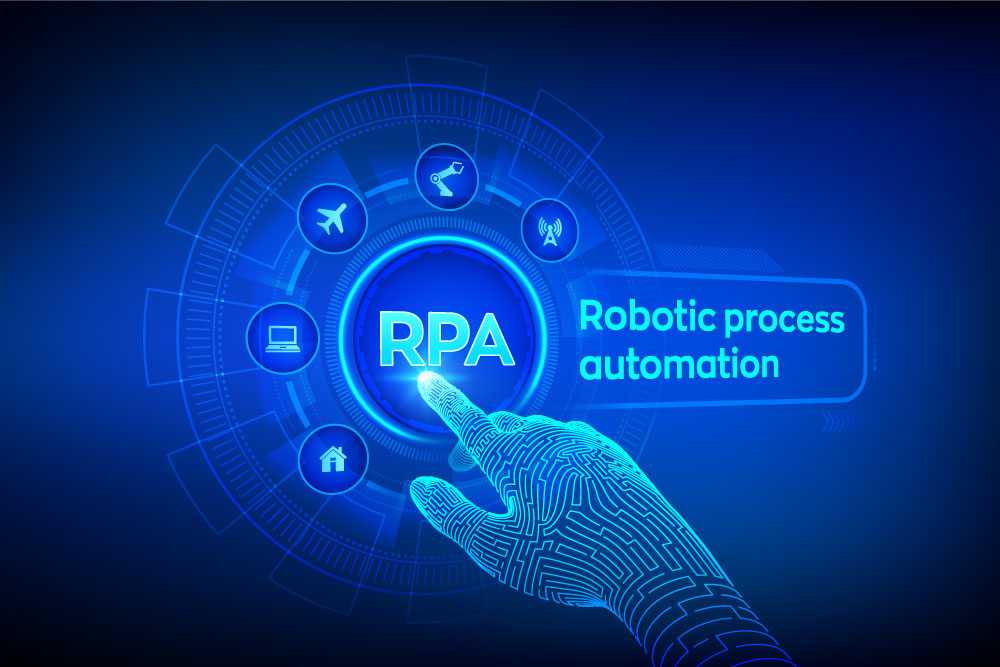
- In this UiPath learning module. You will learn how Robotic Process
- Automation works and its components and RPA development
- methodology and key considerations.
- Sequence
- Create a Sequence to obtain user inputs display them using a message box.
- Flowchart
- Create a Flowchart to navigate to a desired page based on a condition.
- State Machine.
Loops Create a State Machine workflow to compare user input with a random number
- While
- Do While
- For
- Window Application Automation
- Web Application Automation
o BP Travel
o NSE
- Image Automation
- Data manipulation using workbook
- Object Repository
- Data Manipulation
- Automation of Virtual Machines
- Introduction to Native Citrix Automation
- Text and Image Automation
- PDF Automation
- Computer Vision
- Overview.
- Orchestrator activities.
- Introduction to Orchestrator CE.
- Orchestrator CE.
- Introduction to REFramework
- About REFramework
- Purpose of REFramework
- Using State Machine Layout
- States of the State Machine
- Workflows Involved
- Workflows of the Framework Exception Handling & Logging
- Rules of Developing a Process using REFramework
- Automation Anywhere Tool Architecture ,Installation, Introduction
- Introduction To Control Room & Features.
- Running & Scheduling The Task Dependencies
- Create Schedule
- Delete Schedule
- Running Task In Control Room
- Control Room And Client Setup
- Standerd Recorder – Notepad And Calc
- Web Recorder Vat19,Google Finance
- Manage Windows Control – Calc
- Object Cloning – calc, Money Control
- Keystrokes – Notepad
- Mouseclicks – Calc
- Image Recognition – Calc, Check Box (Internal Website)
- Variable Manager
- Variable Operations – Number And String, Reset List Variable
- Delays – Window (Notepad) Screen Change(Website-AA)
- String Operation – Before -After,Regex
- Message Box
- Loop
- IF/Else
- Files/Folders
- Clipboard
- Terminal Emulator
- Log To FIle
- Open Program
- PGP
- Run Script
- Run Task
- Send Email
- Introduction To Metabots
- How to Use Metabot?
- Introduction To IQbot
- How To Use IQbot?
- Input Parameters
- Stepping and Pages
- Data Item Visibility
- Data Types
- Output Parameters
- Start-up Parameters
- Control Room
- Process Outputs
- Review
- Order System Process
- Consolidation Exercise Checklist
- Submitting Your Completed Solution
- Undefined Collections
- Data Item Initialization
- Data Item Exposure
- Casting
- Code Stage
- Run Mode
- Initialize and Cleanup
- Attribute Match Types
- Dynamic Attributes
- Active Accessibility
- Application Manager Mode
- Global Clicks and Keys
- BLUE PRISM CONTENT
- Credentials
- Environment Locking
- Command Line
- Resource PC

